Key takeaways:
- Image layers enhance creativity by allowing separate manipulation of elements without affecting the entire image.
- Different types of layers, including adjustment layers, masks, and texture layers, provide unique functionalities that encourage experimentation.
- Effective management of layers through naming, grouping, and using blend modes significantly improves the editing workflow.
- Personal experiences with layers reveal their role in fostering growth and artistic exploration in photo editing.
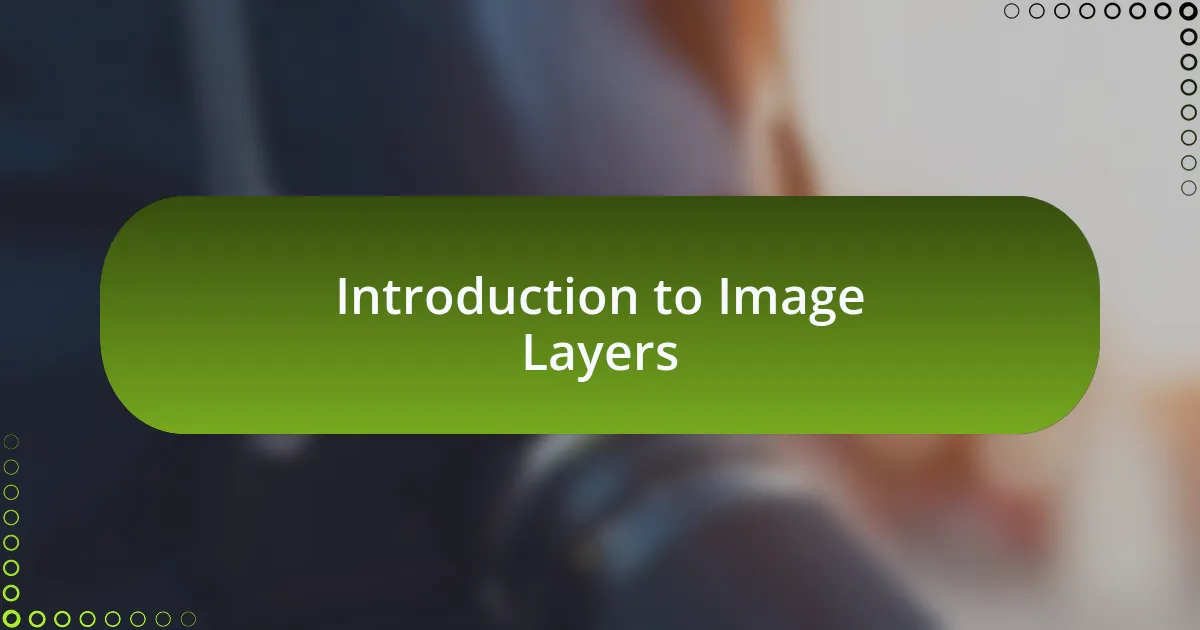
Introduction to Image Layers
When I first encountered image layers in photo editing, it felt like unlocking a hidden realm within my creative process. Layers allowed me to separate different elements of an image, giving me the freedom to manipulate each one without affecting the others. Have you ever felt overwhelmed by the options available to you? This experience is quite common, but understanding layers can simplify your workflow significantly.
As I dove deeper into the concept, I began to appreciate the nuance that layers added to my editing. Imagine adjusting the brightness of just the sky in a landscape photo. This didn’t just enhance the image; it made me feel like I had control over my creative vision. Layers can evoke emotions and transform ordinary scenes into something spectacular.
I often remind my friends that layers are like the building blocks of a photo. It’s fascinating to see how each layer contributes to the final outcome, much like how our experiences shape who we are. Have you taken the time to experiment with layers in your edits? Trust me, the journey through image layers is not just about technical skill; it’s about discovering new dimensions in your creativity.
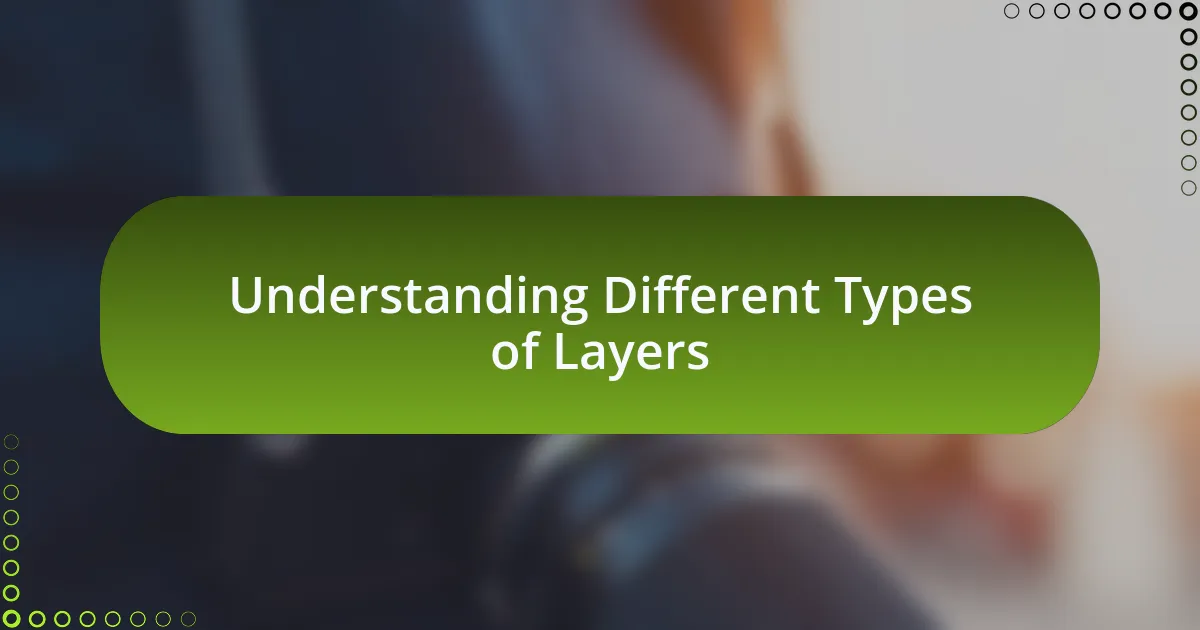
Understanding Different Types of Layers
When I first started exploring the different types of layers, I was intrigued by the functionality they offered. Adjustment layers, for instance, felt like magic to me. They allowed me to fine-tune brightness, contrast, and colors without making permanent changes to the original image. Have you ever wished for a way to try something bold without the fear of ruining your work? That’s exactly what adjustment layers provide—a safety net that encourages experimentation.
Then there are layer masks, which I initially found intimidating but quickly grew to love. They enable us to hide or reveal parts of a layer, making it possible to create seamless blends between elements. I remember a particular project where I used a mask to combine two portraits artistically, which opened up a realm of possibilities I had never considered before. What if you could paint with light and shadow? That’s the kind of creative freedom that masks offer.
Now, let’s talk about texture layers. Incorporating textures can add depth and interest to an image that might otherwise feel flat. I once added a subtle grain texture to a landscape photo, transforming it from a simple picture into a piece of art that evoked a nostalgic feeling. Have you considered how texture could elevate your images? It’s incredible how a single layer can change an entire viewing experience, inviting the audience to engage further with the story you’re telling.

Tools for Managing Image Layers
Managing image layers effectively requires the right set of tools, and having a solid understanding of these can truly enhance your editing experience. For instance, I often rely on the layer panel in my editing software, where I can easily organize, rename, and reorder layers. It’s like having a personal assistant that keeps everything tidy, helping me focus on the creative process rather than getting lost in confusion.
Another tool that I find invaluable is the grouping feature. When working on complex projects with multiple layers, grouping similar elements together has been a game changers for me. I remember once drowning in layers for a graphic composition; grouping them allowed me to isolate sections and make adjustments without disrupting the entire project. Isn’t it fascinating how a simple organization technique can lead to such clarity?
In addition to these, the blend modes are tools that I enjoy experimenting with to achieve different effects. They allow me to see how layers interact with each other, creating unexpected and beautiful results. It’s a bit like mixing colors on a palette, where tapping into the right mode can bring a whole new energy to the image. What’s the most surprising effect you’ve discovered while playing with blend modes? I’d love to hear your experiences!

My Personal Experience with Layers
When I first started working with layers, I felt a mix of excitement and fear. I remember loading up an image and thinking, “Where do I even begin?” Honestly, it was overwhelming to see so many possibilities at my fingertips. But as I experimented, that trepidation transformed into a thrill. I realized I could make mistakes and learn without the pressure of ruining everything—layers offered me a safety net.
One memorable project involved creating a poster for a local event. I had various elements—text, images, and graphics—all vying for attention. I vividly recall the moment when I stacked and adjusted their opacity. Suddenly, the image began to breathe. I found myself lost in the process, adjusting each layer until everything harmonized beautifully. Have you ever been so immersed in your work that time just slipped away? That was my experience.
Reflecting on my journey, I can’t help but admire the flexibility that layers provide. They allow for creativity without consequences. I often think about how they mirror life—sometimes, we need to separate our feelings, thoughts, or activities to understand them better. It’s this clarity through layering that inspires me to dive deeper into my editing projects. What have you discovered about your creative process through layers?
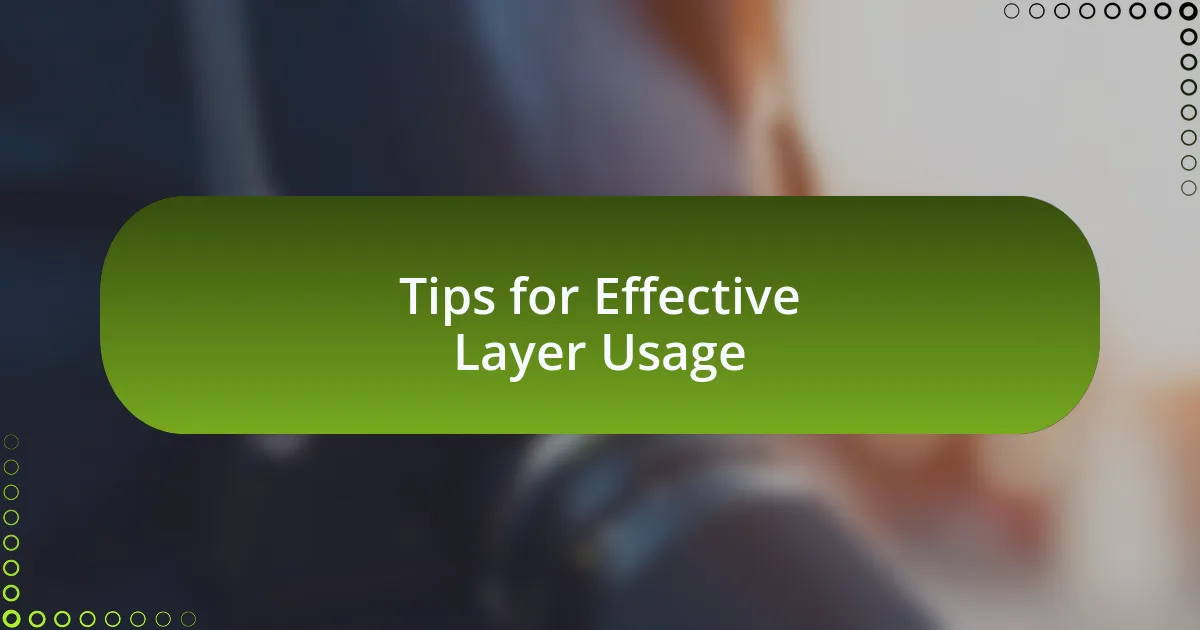
Tips for Effective Layer Usage
Utilizing layers effectively can transform your editing experience, and one tip I’ve pinpointed is to always name your layers clearly. I can’t tell you how many times I’ve felt lost in a sea of “Layer 1” and “Layer 2.” Naming them according to their content or purpose not only saves time but also keeps the workflow smooth. Trust me, when you’re knee-deep in a project, having layers named like “Background,” “Text,” or “Effects” makes it way easier to navigate.
Another valuable practice is to group similar layers. For instance, when working on a complex composition, I often group my text and graphics into folders. This keeps my workspace tidy and organized, allowing me to focus on the creative aspects rather than hunting for layers. Have you ever experienced the frustration of not being able to find that specific layer amidst a jumble? Grouping them can make all the difference.
Experimenting with blending modes is another fantastic way to enhance your work. I remember the first time I played around with them—it felt like opening a new door to creativity. Each mode can drastically change how layers interact, so don’t hesitate to try various combinations. Have you explored blending modes yet? If not, I encourage you to dive in; you might discover effects that resonate with your artistic vision.

Reflecting on My Layer Journey
Reflecting on my journey with layers in photo editing has been nothing short of enlightening. Initially, I felt overwhelmed by the sheer number of options available, and it seemed daunting to grasp how each layer would impact the final image. But as I practiced, I discovered that layers are like building blocks; each one adds depth and complexity to my creations. Has there ever been a moment in your editing experience when a simple shift made everything click?
One memorable instance was when I accidentally unlocked my background layer and ventured into adjustments I never thought possible. The thrill of transforming an ordinary image into something extraordinary was exhilarating. In that moment, I realized that layers are not just tools; they foster experimentation and growth as an artist. This journey isn’t just about editing images; it’s about exploring my creative potential.
With every project, I find a unique story unfolding through my layers. I remember tweaking a promotional graphic and layering in shadows that gave it a three-dimensional feel. The satisfaction of creating that depth was a pivotal moment for me. Have you experienced a breakthrough like that? It’s fascinating to see how the interplay between layers can enhance our visual storytelling.