Key takeaways:
- Image sharpening enhances photo clarity by adjusting pixel contrast, with popular techniques including unsharp mask and high-pass filter.
- Effective sharpening relies on subtle adjustments using settings such as Amount, Radius, Detail, and Masking to control the sharpening effect.
- Common mistakes in sharpening include over-applying effects to low-resolution images, using the same settings across different types of images, and relying too heavily on automated tools.
- A considered personal workflow with real-time previews and thorough review helps achieve quality results in image sharpening.

Understanding image sharpening techniques
Image sharpening techniques revolve around enhancing the clarity and detail of photos by adjusting the contrast between pixels. When I first discovered sharpening, I was amazed at how a subtle adjustment could breathe life into my images, making textures pop in ways I hadn’t thought possible. Have you ever zoomed in on a photo and felt like you were seeing a whole new world just by applying a bit of sharpening?
One common method is unsharp mask, which sounds counterintuitive, right? The name comes from a process that creates a blurred version of the image and then subtracts that from the original, boosting edge contrast. I still remember the first time I played with this technique; the transformation was remarkable—a blurry image turned crisp, revealing details I had missed before.
Another technique worth mentioning is the high-pass filter, which allows you to isolate only the high-frequency details. Using this method was a game changer for my landscape photos, as it allowed me to sharpen areas like tree branches and rocky textures while keeping softer areas smooth and elegant. It’s an exhilarating feeling to unlock that level of control over an image; have you ever experimented with it? The balance you can achieve transforms ordinary photographs into something extraordinary, truly elevating your editing skills.

Common tools for sharpening images
One of the most accessible sharpening tools I often rely on is the Sharpen tool found in many photo editing software. It’s straightforward—simply paint over the areas that need a bit more definition. The first time I used this tool on a portrait, I was fascinated by how it brought out the eyes. They almost seemed to sparkle! It makes me wonder, have you ever noticed how a little detail change can completely change the expressive power of a face in a photo?
Another effective sharpening tool is the Clarity slider, which enhances midtone contrasts without affecting overall brightness. I recall using this on a sunset shot where the colors were vibrant but lacked punch. Sliding it up created depth in the clouds while preserving the soft hues of the sky. The transformation was so satisfying; it felt like giving the image a voice. Have you encountered any sliders that have left you amazed by their transformative power?
One last tool that deserves mention is the Texture slider, particularly useful for landscape images. I vividly remember refining a photo of a rugged mountain range; this tool refined the rocky surfaces beautifully. It’s different from a traditional sharpen because it enhances the detail in a way that feels natural and organic. Isn’t it incredible how technology allows us to preserve the authenticity of an image while enhancing it for viewers?
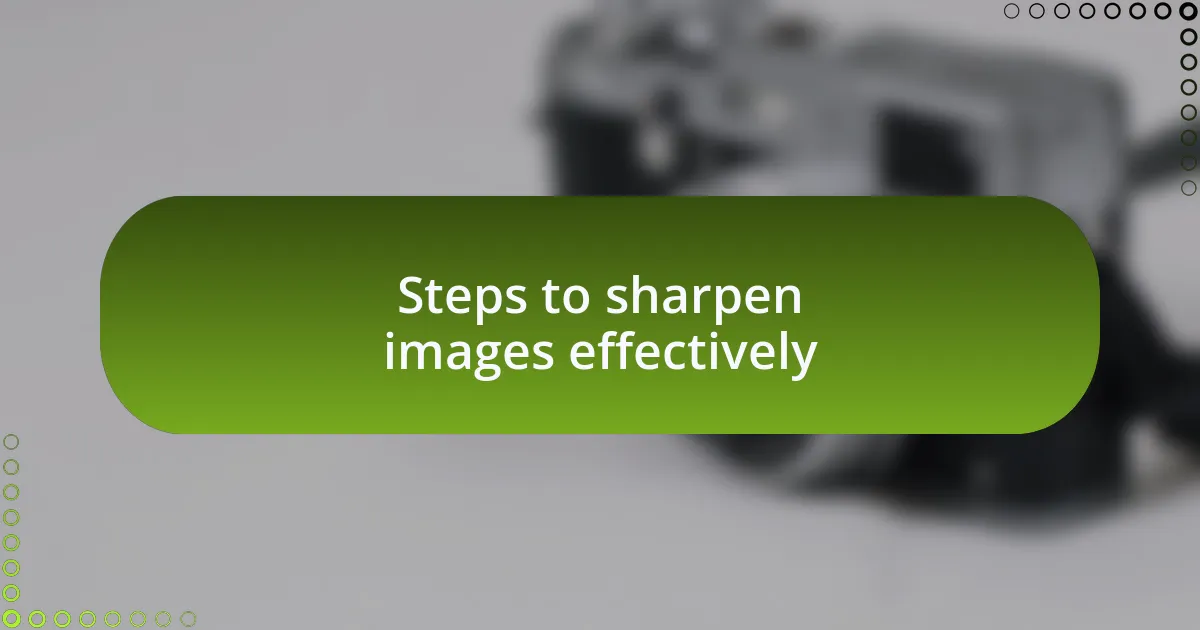
Steps to sharpen images effectively
To sharpen images effectively, I often start with adjusting the Amount setting in my editing software. This controls the intensity of the sharpening effect. I remember the first time I cranked up the slider too high; the picture looked overly harsh. It taught me the importance of subtlety—less is often more when it comes to refining details. How cautious are you when it comes to dialling in those adjustments?
Next, I focus on the Radius setting, which determines how much of the edge contrast we’ll see. There was a time I was working on a close-up shot of a flower. When I set the radius too wide, the image ended up looking unnatural. Now, I find that keeping it around 1.0 to 2.0 pixels usually gives a nice definition without creating a halo effect. Have you ever had a moment where you had to pull back because the image didn’t feel right?
Finally, I always pay attention to the Detail and Masking settings. These let me adjust which areas of the image will be sharpened. I vividly recall a photo where I sharpened the background instead of the subject, and the whole focus was lost. Applying masking helped me direct the sharpness only where it mattered—typically around the subject—allowing it to stand out beautifully. Isn’t it fascinating how small adjustments can bring clarity to the story you want to tell through your images?

Personal workflow for sharpening images
When sharpening images, I usually start by evaluating the overall composition and what needs emphasis. I recall a time I was enhancing a portrait, and I realized that sharpening the eyes made a huge difference in conveying emotion. It’s remarkable how a little focus can breathe life into a photo, don’t you think?
Next, I often engage with the software’s preview feature. Seeing the before and after in real-time really helps me make crucial decisions about the sharpening process. Once, while working on an urban landscape, I found that a slight adjustment to the sharpening settings changed a dull sky into something vibrant. Have you experienced that moment of transformation where one tweak makes everything come together?
Lastly, I never underestimate the power of a thoughtful review. Once sharpening is applied, I step back and view the image at 100% magnification. This practice has saved me from over-processing on numerous occasions. There was a time when I missed a noticeable halo around an object—it was a stark reminder that sometimes, distance offers clarity. How often do you take that step back to assess your work?
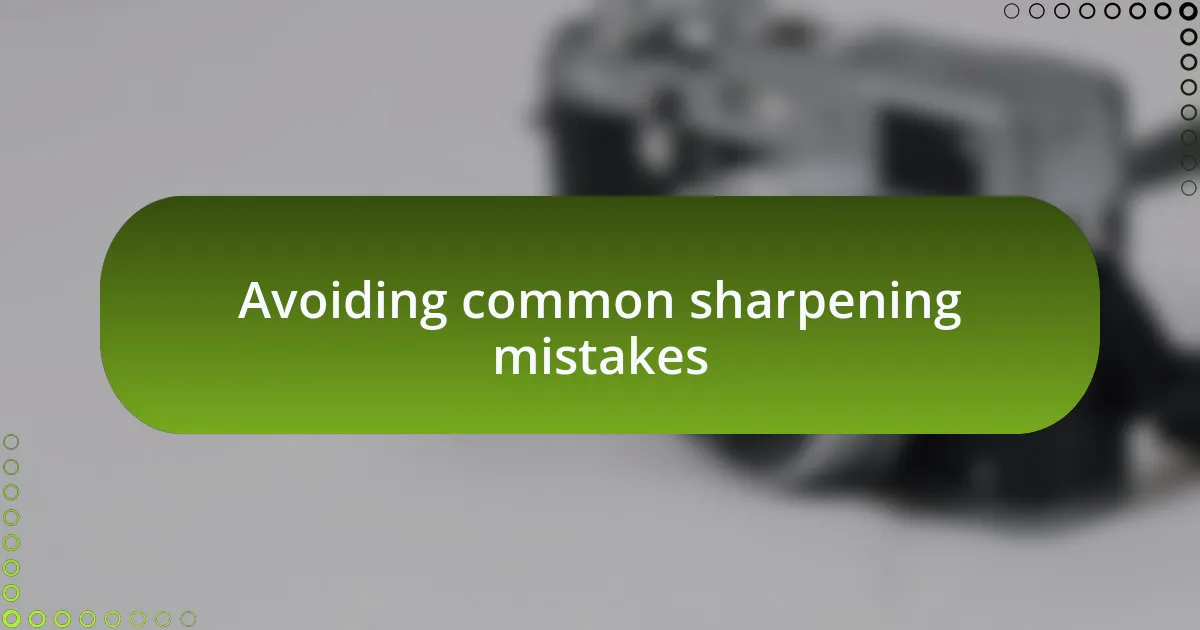
Avoiding common sharpening mistakes
One of the biggest mistakes I see in sharpening images is not considering the original image quality. I once sharpened a low-resolution photo, thinking it would enhance details, but instead, it introduced noise that ruined the overall look. Have you ever pushed the sharpening too far and ended up with a pixelated mess instead of a crisp image? It’s crucial to ensure that the starting quality can actually benefit from sharpening.
Another common pitfall is applying the same sharpening settings across all images without adjustments. I learned this the hard way when I treated a close-up shot the same as a landscape. The latter needed more subtle enhancements, while the former required a bit more oomph. Don’t you think every image tells its own story? Tailoring your approach not only maintains the integrity of the image but also highlights its unique characteristics.
Lastly, too much reliance on automated settings can lead to disappointing results. There was a time I let my software dictate the sharpening level for an entire batch of images, thinking it would save time. Instead, it left my pictures looking flat and lifeless. When I stopped and manually adjusted each one, the difference was striking. Have you ever felt that joy in discovering the beauty that lies in manual adjustments? It really pays off to blend artistic intuition with technical skills.